




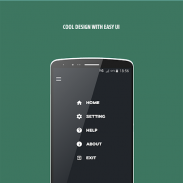
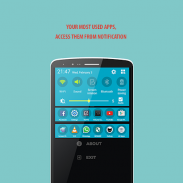
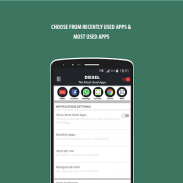
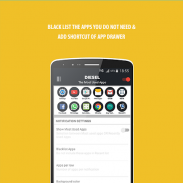
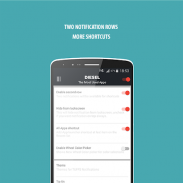

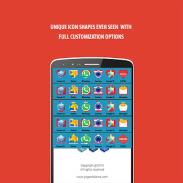
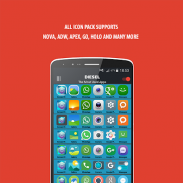


DIESEL
The most used apps

DIESEL: The most used apps açıklaması
DIESEL allows you to keep your home screens clean from app shortcuts by giving access to them from notification.
DIESEL provides quick access to your recently used apps and Most used apps from notification area. You can access your apps and switch between them from anywhere, without minimizing anything. If you like to keep your home screen icon free, DIESEL is a perfect solution for you.
The app gives you choice for the app shortcuts, you can select to see recently used apps or most used apps by you.
Many customization options, Icon packs Support, Unique Icon shapes and many more.
HTC Sense like Recent apps, but of course, it can be run on any device as long as it’s on Android 4 or greater. If you want to keep your home screen as clean as possible, Try DIESEL.
Features:
1. Blacklist unwanted apps
2. Option to choose Recent apps or most used apps.
3. Fully customizable! Change the number of shortcuts, icon color, icon size, background and more..
4. Unique Icon shapes
5. Icon pack supports (Nova, Apex, Go most of them)
6. Auto start on reboot
7. Material Design, Simple light UI with options those are easy to use.
8. No advertisements, no internet access.
9. Many customization options
10. Option to hide notification from Lockscreen
11.Themes
12. Usage Statistics
13. Pin favorite apps and shortcuts like Bookmarks, Direct Dial, Gmail folders and many more.
Note: DIESEL require accessibility service access to get the app usage information, without this access app will not work, so Please enable the accessibility service for the app by following below staps:
1. Go to settings
2. Click on Accessibility.
3. Scroll up or down and find DIESEL app listed.
4. Click on it and enable it.
The above steps with images are also available in App.
Note: In case two rows in notification are swiping each other frequently, than try the below suggestion.
1. Disable the accessibility service for the DIESEL.
2. Long click and pin your favorite apps.
3. now check, it should work much smoother then earlier.
</div> <div jsname="WJz9Hc" style="display:none">DİZEL bildirime onlara erişim sağlayarak uygulama kısayolları temiz ev ekranları saklamanızı sağlar.
DİZEL son kullanılan uygulamalar ve bildirim alanından en çok kullanılan uygulamalara hızlı erişim sağlar. Sen uygulamalara erişmek ve bir şey minimize etmeden, her yerden aralarında geçiş yapabilirsiniz. ücretsiz ev ekran simgesine tutmak istiyorsanız, DİZEL sizin için mükemmel bir çözümdür.
app app kısayollar için size seçenek sunuyor, size tarafından son kullanılan uygulamaları veya en çok kullanılan uygulamaları görmek için seçebilirsiniz.
Birçok özelleştirme seçenekleri, Simge Destek Benzersiz Simge şekiller ve daha birçok paketleri.
HTC Sense Son uygulamalar gibi, ama tabii ki sürece Android 4 veya daha büyük üzerinde olduğu gibi herhangi bir cihaz üzerinde çalıştırılabilir. mümkün olduğunca temiz ev ekran tutmak istiyorsanız, DİZEL deneyin.
Özellikler:
1. Kara istenmeyen uygulamalar
2. Seçenek Son uygulamalar veya en çok kullanılan uygulamaları seçin.
3. Tamamen özelleştirilebilir! kısayollar, simge renk, simge boyutu, arka plan ve daha sayısını değiştirme ..
4. Benzersiz Simge şekiller
5. Simge paketi destekler (Nova, Apex, çoğu git)
reboot 6. Otomatik başlatma
7. Materyal Tasarımı, bu kullanımı kolay seçeneklerle Basit ışık UI.
Hiçbir reklam, hiçbir internet erişimi sayısı 8..
9. Birçok özelleştirme seçenekleri
Lockscreen bildirim gizlemek için 10. Seçenek
11.Themes
12. Kullanım İstatistikleri
13. Pin Bookmarks gibi favori uygulamalar ve kısayollar, Direkt, Gmail klasörler ve çok daha fazla.
Not: Bu erişim uygulaması çalışmaz olmadan DİZEL yani STAPS altında takip ederek uygulamanın erişilebilirlik hizmetini etkinleştirmek Lütfen, uygulama kullanım bilgilerini almak için erişilebilirlik hizmet erişimi gerektirir:
ayarlarına gidin 1.
Erişilebilirlik 2. tıklayınız.
3. yukarı veya aşağı kaydırın ve bulmak DİZEL uygulaması listelendi.
4. Bunun üzerine tıklayın ve etkinleştirin.
görüntüleri ile Yukarıdaki adımlar App de mevcuttur.
Not: Aşağıdaki öneri denemek daha halinde bildiriminde iki satır, sık sık birbirlerine kaydırarak vardır.
1. DİZEL erişilebilirlik hizmetini devre dışı bırakın.
2. Uzun tıklama ve en sevdiğiniz uygulamaları pin.
3. şimdi daha sonra daha önce çok daha düzgün çalışması gerekir, kontrol edin.</div> <div class="show-more-end">




























